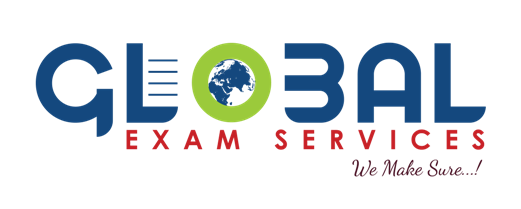What are the course objectives?
The Microsoft Certified: Azure Administrator Associate online training course is ideal for Azure Administrator roles that emphasize deployment, management, and monitoring of Azure infrastructure resources. The holistic certification training will provide you with a deep-rooted comprehension of the entire administrative lifecycle of Azure environments and show you how to maintain services related to compute, storage, network, and security. Upon completion of the course, Azure administrators will be able to accept requests for infrastructure services and applications, make suggestions on services for optimal performance and scale, and provision, size, monitor, and adjust resources.
Please note that Exam AZ-100: Microsoft Azure Infrastructure and Deployment training will be available as live virtual classroom and Exam AZ-101: Microsoft Azure Integration and Security training will be online self-paced learning.
What skills will you learn?
After completing this Azure Administrator online training course, you will be able to:
- Manage Azure subscriptions, billing, and role-based access control with Azure users and groups
- Utilize Azure Monitor to configure alerts and review the Azure Activity Log
- Deploy resources with ARM templates and organize Azure resources
- Implement, manage, and secure storage with shared access keys, Azure backup, and Azure File Sync
- Store and access data using Azure Content Delivery Network and the Import and Export service
- Build, execute, manage, and monitor virtual machines in Azure Portal with Azure PowerShell
- Use Azure DNS domains, zones, record types, and resolution methods
- Execute site connectivity schemas comprising VNet-to-VNet connections and virtual network peering
- Integrate, secure, and manage identities with Azure Active Directory, Self-Service Password Reset, Azure AD Identity Protection, and integrated SaaS applications
- Migrate servers to Azure
- Implement use cases and configuration options for Azure App Services and App Service environments
- Manage and secure web apps with backup, restore, snapshot, and cloning
- Deploy serverless computing features such as Azure Functions, Event Grid, and Service Bus
- Configure Azure Load Balancer, Azure Traffic Manager, and Azure Application Gateway
- Use Azure RBAC to grant a granular level of access based on an administrator’s assigned tasks
- Utilize Azure Multi-factor Authentication to configure strong authentication for users at sign-in
- Execute Azure AD Privileged Identity Management to configure access rights based on the just-in-time administration.